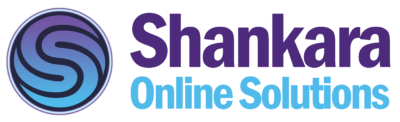People would have different opinions on how the perfect website should look like. Well, that’s because, to a certain level, design is subjective. What one person might think is perfect might be hideous to another.
If you want a great website, it’s necessary for you to know the basics of web designing so that you can communicate what you need for your website. Even if you are hiring a professional web designer to develop a website for your business, you need some background information to recognize and hire a talented web designer for the job.
We know it can be a little confusing for non-designers to understand the whole web designing thing. So we created this handy How to design a website layout article to guide you through the basics of website designing.
Here are the top 5 web design tips for beginners in 2022. It doesn’t matter if you are hiring a designer or doing it yourself; look for these 5 fundamentals in your final web design.
Useful Web design tips for an outstanding website
- Don’t Clutter Too much Information
- Keep a Call-To-action Button Right at the Top of the Page
- Make Your Button Colors Bold and Make Sure They Stand Out
- Make Sure the Mobile Version of Your Site is User Friendly
- Don’t Put Too Many Options in Your Menu. Keep it to 3-4.
Don’t Clutter Too much Information
Simply put, a cluttered website has too many pages with messed up design elements. It may consist of distracting images, repeated information and too many ads. Sites like this make it hard for users to know where to look for information or what to interact with. Too much clutter on your website leads to a bad user experience.
We rarely read every word on a website. Instead, we quickly scan the page, picking out keywords, sentences and images. The lesser the site visitors have to read, click on or remember, the better they’ll be able to process and evaluate your content.
Removing cluttering can help your website’s user experience, performance and navigation. This, in turn, makes it easier for users to explore your content easily and follow your sales funnel and click your Call to action.
Keep a Call-To-action Button Right at the Top of the Page
Call-to-action buttons are present on almost every website. They are often displayed as clickable boxes that attract users to click on them to sign up for a newsletter or download a free e-book or learn more about a subject. Since these buttons are usually linked to the core goal of the site, focusing on their design can help you achieve your website’s goal completion metrics and conversion. Businesses use the call to action buttons to drive customers into their marketing funnels to direct customers into high-priority pages and actions.
There are multiple designing factors that can make a call to action stand out and get customers’ attention. One of them would be location. Placement of your button on the area of your page that people are more likely to look at is extremely important. Also, a site with good navigation helps search engines index your content while greatly improving the user experience.
Make Your Button Colors Bold and Make Sure They Stand Out
Call-to-action buttons are all around us. We see them at least a hundred times a day, but we hardly click a single one. What makes a good call-to-action button? In the last web designing tip, we discussed the importance of the placement of a call-to-action button. Here, let’s talk about optimising the colour and design of your call to action buttons.
The colours of these buttons obviously depend on the key colours your brands associate with. But while picking colours for your buttons, you must also make sure that you pick sensibly. Choose bold colours for your buttons. You also need to make sure that the colour of the text on the button has high contrast so that they are easy to read and it stands out. A well-known technique that you can use here is to pick the same colour as the background of the button. This makes it look like the text of the button is a cut-out of the button itself, revealing the background behind it.
Make Sure the Mobile Version of Your Site is User Friendly
With mobile website browsing outranking desktop, designers must remember that desktop website version isn’t the main version anymore. Therefore, the mobile-first approach, designing the mobile version of a website before the desktop version has been a commonly held practice for a while now.
Simply put, the text should be easily readable, links and navigation should be easily clickable and it should be easy to consume the content, in general, on a mobile device.
Content, graphics and images need to be concise and fit well on one screen.
Don’t Put Too Many Options in Your Menu. Keep it to 3-4
If your navigation menu bar is the map to your website, it’s probably best to show, right? That way, people can find what they are looking for in one place.
No, absolutely not. The thing is, the navigation menu bar works better when it is simple and short.
Less is always more. Design a clutter-free navigational menu so your website is easy to use and get users where they want to go. If people are given more choices, it affects their decision. The more choices they have, the less action they take. Or, worse, they might abandon the menu altogether. By giving your users multiple choices, you are making them think too much. To increase the chances of interaction, provide a minimum number of choices. It is better not to confuse the users and keep the list short enough to take in with just a quick scan.
Here are some tips you can use to improve your navigation menu:
- Limit the number of options in the menu
- Use short, brief names for your menu items
- Create separate categories and drop-down menus
- Add a call-to-action button in your navigation menu.
Final Thoughts
Now that you have a basic understanding and some useful tips on how to design a website, you can start developing a website for your business. It is important to showcase the best design on your professional online portfolio.
Even after reading these tips, are you confused about how to apply these things on your site? It is totally understandable. Fields like colour theory, mobile responsiveness, composition, typography are all in-depth and can be a little baffling. Don’t get discouraged if you did not get it in one sitting.
If you think you need help with designing a professional website for your business, Don’t worry, we got your back.
We at Shankara Online Solutions offer unique and secure WordPress website development solutions matching your business requirements and helping improve your conversion rates, maximize your revenue to help grow your business and achieve your goals.
Contact Shankara Online Solutions today.